I'll be showing you 2 different ways on how to go about it because there are various ways on how to go about it.Okay now...lets go;
METHOD 1
This method only applies to Pc and Mac device(s).
1.Download Clipgrab HERE OR HERE Install the setup and launch it
2.Now you need to copy the web address of the video that you want to download. In order to do that, mark the link to the video in the address bar of your browser and hit Ctrl+C (or Cmd+C if you are on a Mac).
3.After copying the link, launch or openyour ClipGrab applicationand go to the “Downloads” tab.
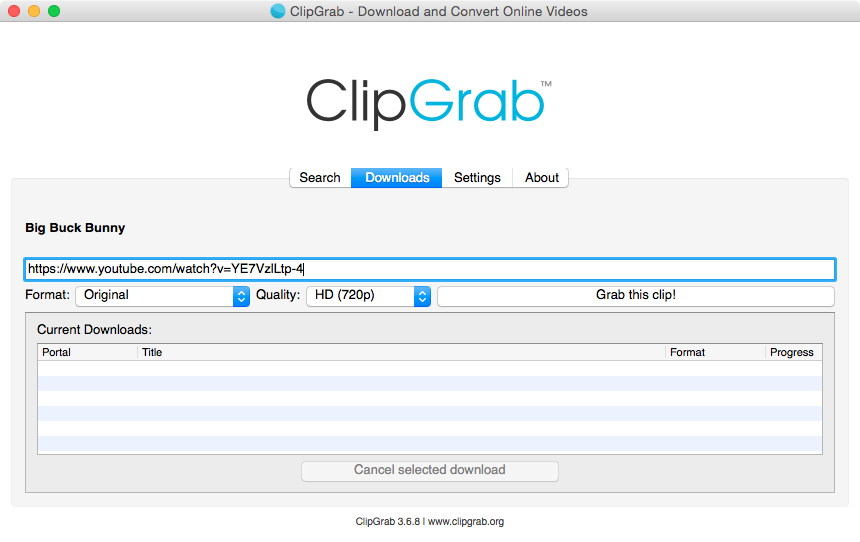 |
| HOW TO DOWNLOAD ANY YOUTUBE VIDEOS TO YOUR PC,ANDROID DEVICE,JAVA PHONES AND MAC |
4. Paste or Insert the copied link into the input field. You can do this by hitting Ctl+V (or Cmd+V if you are on a Mac).
ClipGrab will now gather all necessary information about the video and you can proceed to the next step.
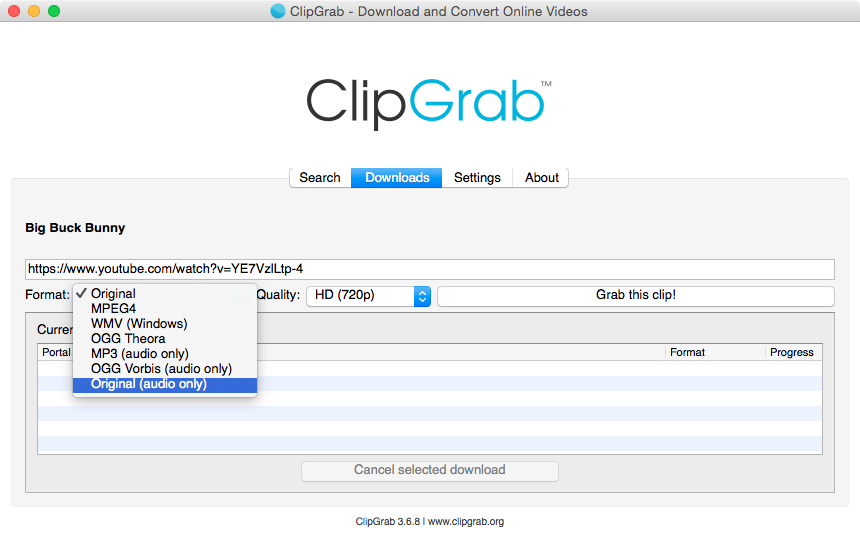
5.Finally you're now to decide the format in which you want your video.For instance...mp4,avi,wmv,ogg,mp3.....
The above method is for Pc and Mac,the next method however is for anty type of operating system....and by that i mean any;android,java,mac,windows(pc),so lets continue
METHOD 2
This method so far so good is the best,in terms of speed,efficiency,auto resume,simplicity and so on,there are two ways to use this second method,it goes thus;
Step 1
1.Go to youtube and look or search for a video of your choice,after which you are to click on the address bar
2.Now this is where the main trick is add letter "ss" behind or before youtube like this;
let say this is my video address http://youtube.com/watch?v=25pWXZxXLpU
click on your new address.
3.You
will be redirected to Savefromnet.
select your preferred video type and click on download thats all folks.Have a nice day you
should see something like this;
Step 2
You can just decide to go to Savefromnet. and copy your youtube video address into the provided
space without adding "ss" or changing anything
after adding "ss" it should be like this http://ssyoutube.com/watch?v=25pWXZxXLpU


Thanks alot dude it was really helpful
ReplyDeleteThanks alot! how to download video from youtube
ReplyDeleteThanks alot dude it was really helpfulhow to download youtube video
ReplyDelete