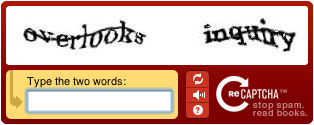
The above experience can discourage people to really appreciate your work as a blog owner,now what you have to do is to disable it.Although it helps in reducing the rate at which spammers toy with you,luckily for you as a blog owner
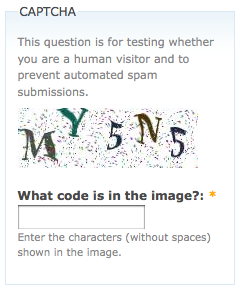
When someone someone comments on your blog he/she will face a challenge like this. Normally this option doesn't show any hard challenge. But sometimes they are also difficult to guess. Users have to try this again and again. If they are annoyed they will loose interest to express their opinion.
To Disable Word Verification:
- Make sure you're signed in to your blogger account.
- Go to the Settings from the left pane.
- Now hit on Post and Comments option
- Move to the Comments option.
- Find Show Word Verification. Select No.
- Hit on Save Settings.
No comments:
Post a Comment